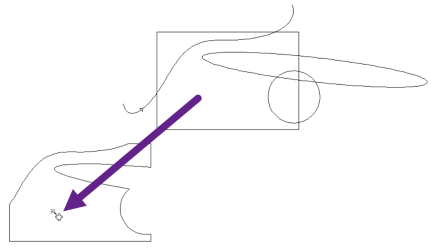Weld Contours
Combine multiple overlapping contours through different weld operations.
Weld Joined
![]()
Overlapping areas are merged together to form a contour that is the union of all of the parts.
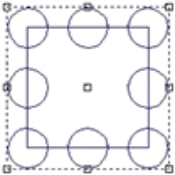


Weld Common
![]()
Only the overlapping sections between contours are merged into a single contour.
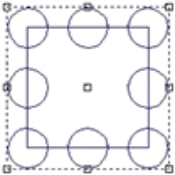

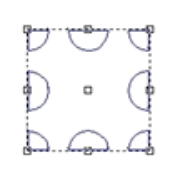
Weld Subtract
![]()
The volume of a number of contours is removed from the first contour selected. The resulting contour is the first contour minus any area that overlapped with other contours.
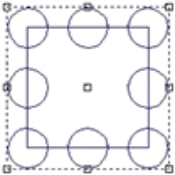

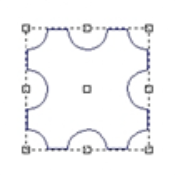
Weld Jigsaw
![]()
Create contours based on the intersections of contours in the design.
Move the cursor over the design and possible contours will be highlighted automatically.
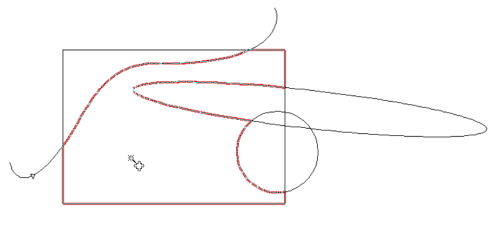
When the desired shape is highlighted, click and drag to create the new contour. Release to place the contour in the design.